2023-09-05
2 minute read
New Features and Improvements
File-Import for Windows
With the Discovery-Windows.exe, Docusnap365 now enables the independent collection of information about a Windows system. The simplest use case is a double-click on the Discovery-Windows.exe, which initiates the immediate inventory of the relevant system. The resulting output files can then be conveniently integrated into Docusnap365 through a file import task.
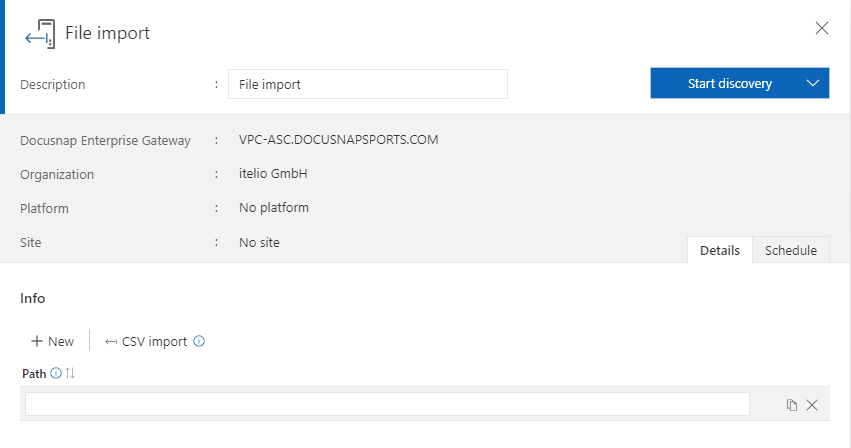
Application log - Docunsap Enterprise Gateway
The application log of the Docusnap Enterprise Gateway serves as a valuable source of information, especially for troubleshooting and problem solving. In the latest version of Docusnap365, it is now possible to synchronize and download the application log along with the associated assembly information. Due to the potentially large amount of data, only 300 records are displayed in the Docusanp365 web interface.
Temporary data - Docunsap Enterprise Gateway
Thanks to the temporary data, Docusnap365 support can act efficiently during troubleshooting. Similar to the application log, this temporary data can be synchronized and downloaded.
Removing a Docusnap Enterprise Gateway
Previously, removing a Docusnap Enterprise Gateway from Docusnap365 was a complex process. Now, however, the Docusnap Enterprise Gateway can be easily deleted from the configuration page of the Docusnap365 web interface. This does not uninstall the Docusnap Enterprise Gateway, but simply deletes the connection to the Docusnap365 environment.
Bug Fixes and Backend Improvements
Various bug fixes and improvements have been made to enhance the overall user experience and performance. Feedback and suggestions for product improvement are always welcome.