2023-12-14
2 minute read
New Features
Dependencies (Preview)
Tracking and managing dependencies between IT assets, processes, and business services is crucial for understanding an IT infrastructure. Targeted analyses of these dependencies enable more effective planning, more precise impact analysis, and faster problem diagnosis. Additionally, accurate documentation of these connections is essential to clarify the relationships between components and support problem analysis and troubleshooting.
A detailed guide to dependencies in Docusnap365 is available here. This new feature is currently in a preview version to gather user feedback and incorporate it into the final version before the official release.
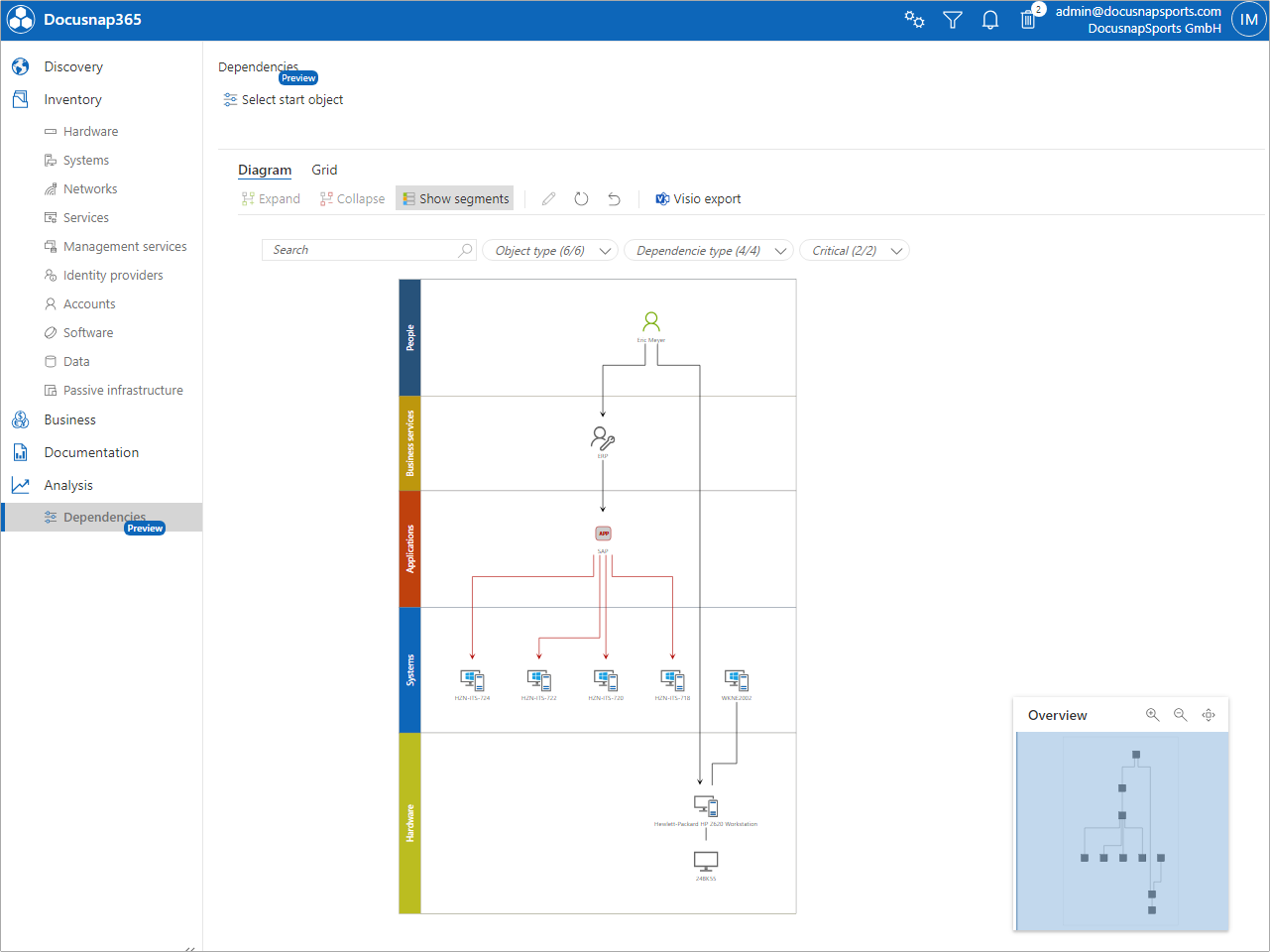
Docusnap365 in New Blue
Docusnap365 is refreshing its appearance with a vibrant shade of blue, reflecting its continuous adaptation to customer needs. The update extends across light and dark modes and includes a revision of the icons to offer a coherent and modern user experience.
New Excel Export Format
Until now, the export of lists was limited to the CSV format. With the update, we have expanded this functionality to include exporting to Excel format, offering users more flexibility and compatibility in data processing.
New Copy Function
Copying values from dashboard tiles, subdashboards, and journal data is now easier: when hovering over a property with the mouse, a copy symbol appears. Clicking on it copies the value to the clipboard. This function is currently not available for lists but will be added in one of the next updates.
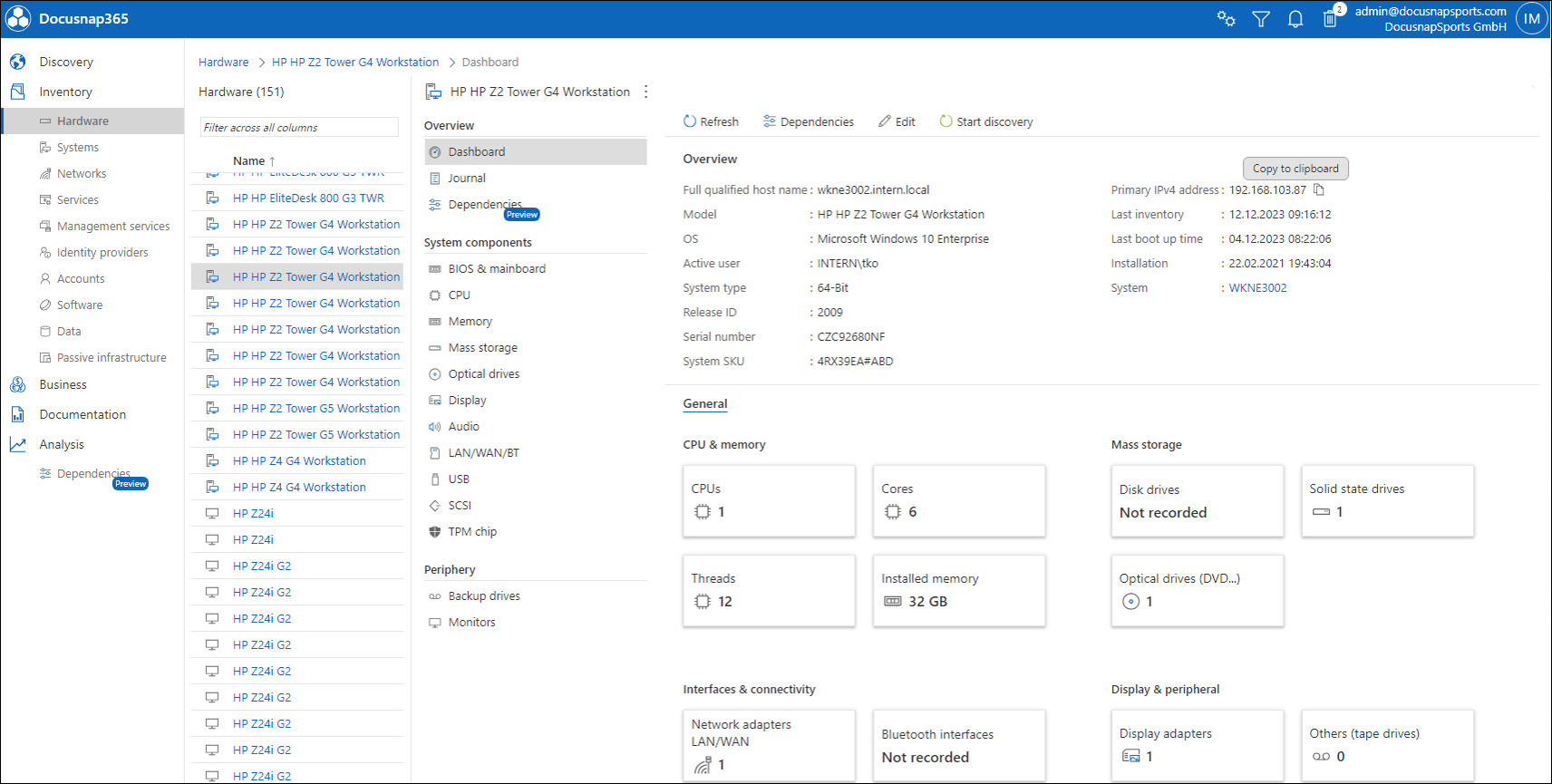
Support Assistance
Support staff typically do not access customer subscriptions. However, for specific requests, Docusnap Support may exceptionally require access, which is only possible with customer permission.
Details on the support’s access permissions can be viewed here.
Improvements
Microsoft 365 Discovery
The inventory of Microsoft 365 has been expanded. Here is a detailed listing of the updates:
Microsoft Entra ID:
- Refined tenant overview in four categories: General Overview, Contact Information, Tenant Data, and Verified Domains.
- Additional columns in the user overview for more detailed insights.
- Increased properties and a new category for local (On-Premises) systems in the dashboard.
- The group dashboard now includes additional properties and an On-Premises category.
- Directory roles expanded to include properties for direct group memberships.
SharePoint Online:
- Enhanced properties in the user activity overview and in the settings.
- Display of empty properties.
OneDrive:
- Accounts: Display of the total number as well as active accounts.
- Files: Number of all and active files.
- Storage: Total volume of storage used.