Create Connection Objects
How to create connection objects for a dependency in Docusnap365 – explained step by step.
2 minute read
In addition to the classic representation of dependencies between two objects (e.g., applications or services), Docusnap365 now offers the ability to link additional connection objects directly to the relationship itself.
This allows you to document how two systems communicate – for example via a REST API, middleware, a protocol, or relevant informational objects. This feature is particularly useful for modeling integration landscapes and technical interfaces.
The following example shows a modern architecture in which not only two applications are directly connected, but also the technical integration layer and the underlying informational objects are documented.
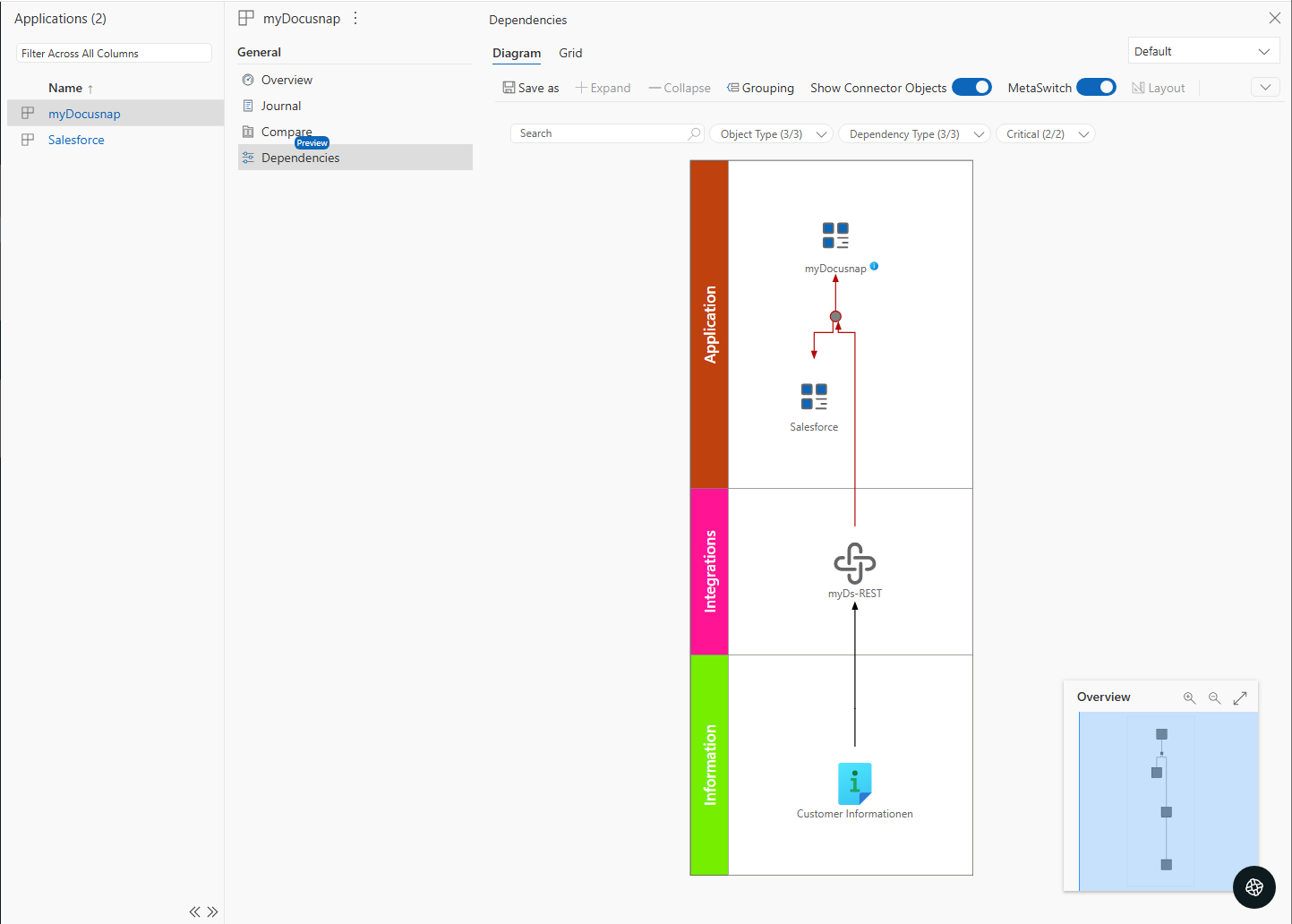
In this case:
These connection objects are not standalone systems but instead contextualize the connection using technical, business, or organizational metadata.
A key feature of this enhancement is the complete flexibility in documenting dependencies:
In Docusnap365, any object can be placed on a connection (dependency) – whether it’s an application, process, data object, contract, integration, organizational unit, or documentation element.
As a result, the dependency itself becomes an information carrier that reflects more than just a structural link.
| Benefit | Description |
|---|---|
| Any objects linkable | Full freedom in modeling context |
| Maximum expressiveness | Combines structure, relationships, and related metadata |
| End-to-end technical and business context | Merges business, technical, and organizational information |
| Scalable and future-proof | Suitable for complex integrations, hybrid scenarios, and multi-tier architectures |
How to create connection objects for a dependency in Docusnap365 – explained step by step.
How to display connection objects in Docusnap365 – visually and in table form.