Displaying Connection Objects
How to display connection objects in Docusnap365 – visually and in table form.
less than a minute
Displaying Connection Objects
After the examples from the chapter Create have been saved, you can display the connection objects both graphically and in tabular format.
1. Visual Representation in the Layer Model
In the diagram view, objects are displayed by segment (e.g., application, integration, information). The connection between Salesforce and myDocusnap is extended by the REST API myDs-REST, with the information object Customer Information linked below it.
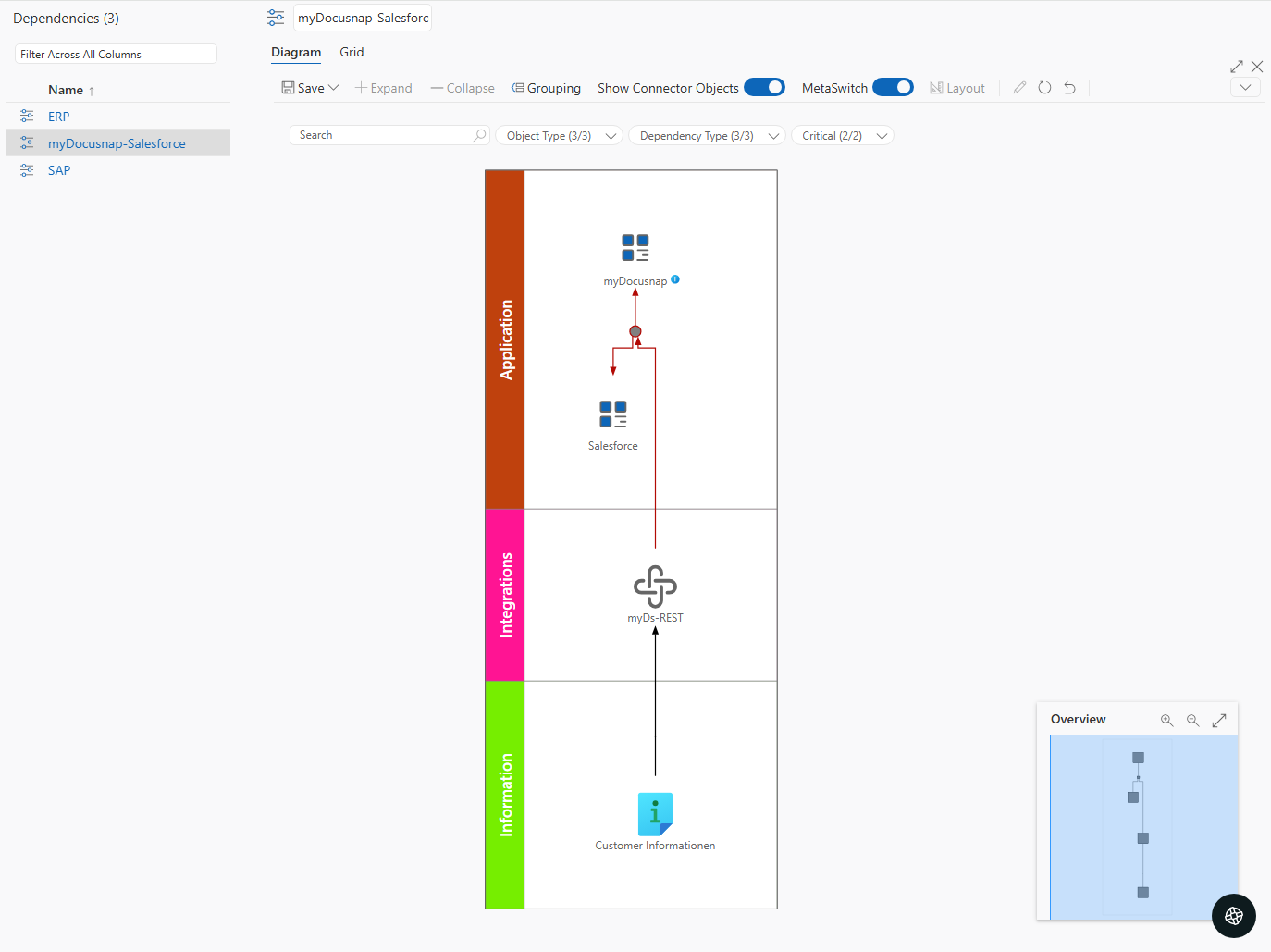
This representation provides clarity on technical and business relationships.
2. Tabular Display
In the Table tab within the Dependencies section, you can see:
- Source and target of the relationship
- Dependency type (e.g., “Connected with”)
- Criticality
- Segment (e.g., Information, Applications)
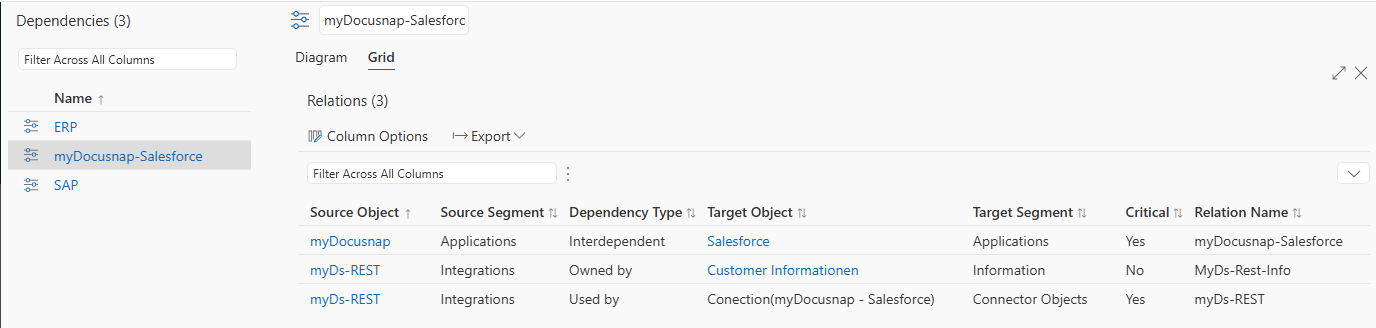
This lets you see at a glance, for example, that an information object is directly linked to a REST API, which in turn is connected to a relationship between applications.