Customize Dependencies
less than a minute
Introduction
Docusnap365 offers a wide range of customization options for dependency diagrams to tailor them to individual preferences. This includes customizing the types of dependencies as well as the colors in the swimlanes for the segments. Customization is done in the configuration area, which can be accessed by clicking the gear icon in the top bar and selecting the “Dependencies” option.
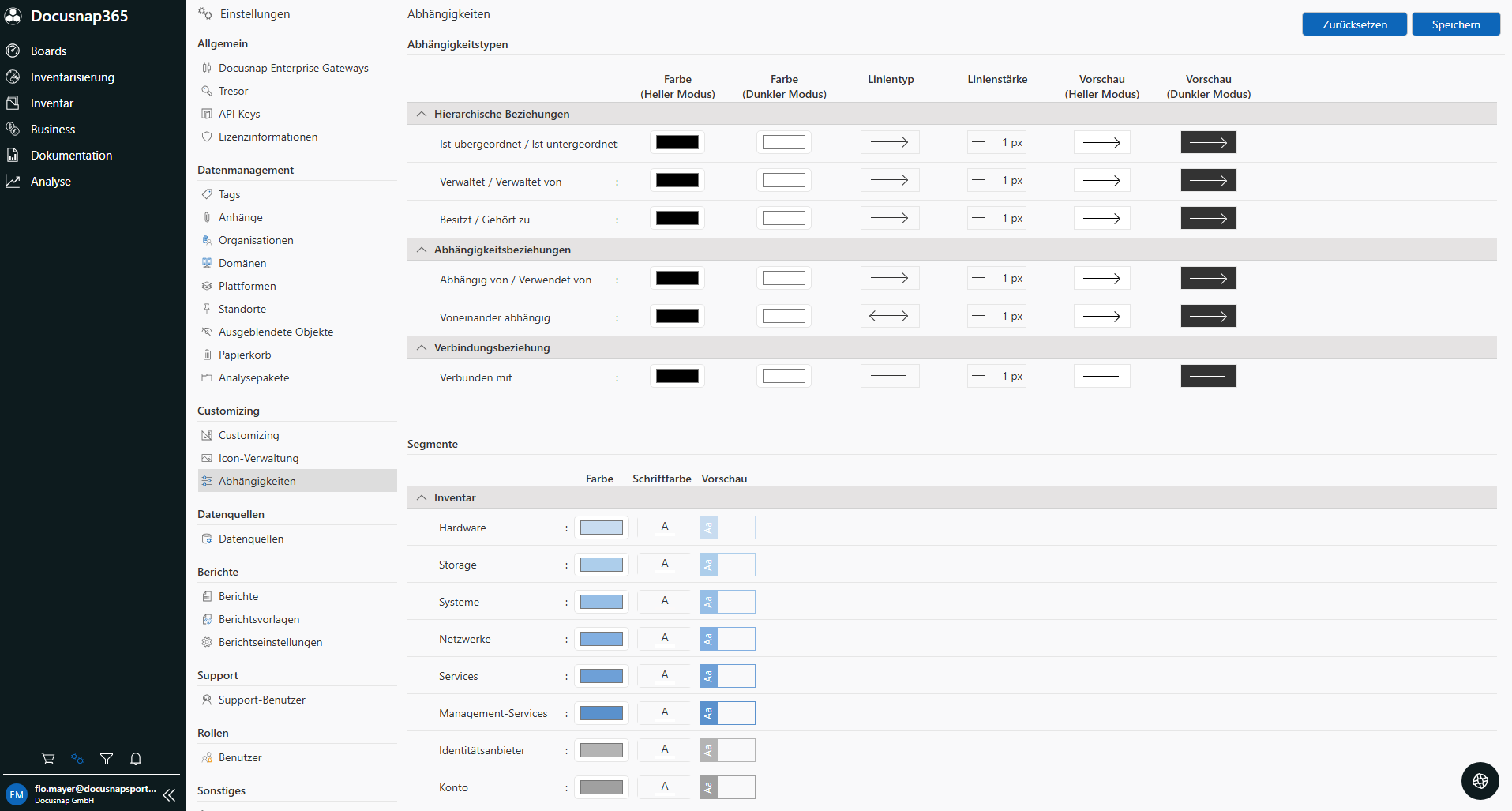
The “Save” button applies the settings. The “Reset” button allows all settings to be reverted to their default values.
Dependency Types
For each type of dependency, colors can be set for both light and dark modes. Additionally, it’s possible to choose the line style – whether solid, dotted, or dashed – and adjust the line thickness in increments of 1 pt, 2 pt, and 3 pt.
Segments
Likewise, customization of the segment colors and the font colors for the segment labels is possible.