Tables and Properties
3 minute read
Introduction
As mentioned in the introduction to data sources, after defining a data source, the relevant data is extracted from the original data and then stored in separate tables.
Tables
In the context menu of a data source, a preview of the extracted data can be displayed. For the various object types defined in the data source, specific tables are created. The name of each table is composed of the resource type followed by an underscore ("_"), and the category, also separated by an underscore, if the data structures span multiple levels. Examples include: Monitor_Overview, WindowsWorkstation_Software, or WindowsWorkstation_Apps.
When selecting a table, a representative selection of the data is displayed in tabular form. In addition to the specific properties defined in the data source definition, additional properties are also stored. Further details on the standard properties can be read here.
Schema Information
In addition to the tables resulting from the data source definition, a “Schema Information” table is created containing meta-information about all properties of the data source.
- Column: The specific property.
- ColumnType: Data type of the property.
- IsGlobalFilter: Indicates whether the property is part of the global filters (base data).
- IsCalculatet: Indicates whether the property contains a calculated value.
- IsRawEnumValue: see IsRawEnumValue
- Table: The table in which the property is included.
- TextDe: German designation of the property.
- TextEn: English designation of the property.
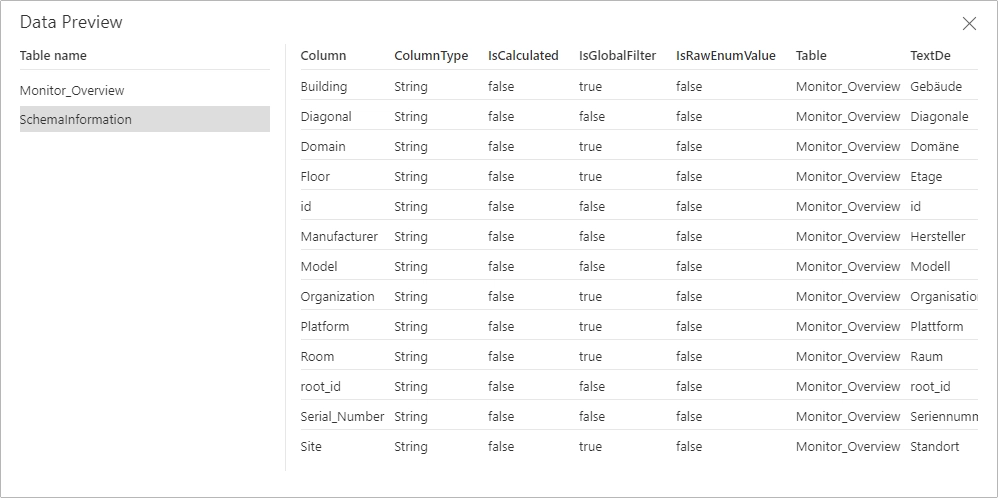
IsRawEnumValue
Properties with the IsRawEnumValue flag activated represent normalized values or values from a collection. This is identifiable by the identifier having the suffix “_RawData”. For example, in the table of CPU information (ComputerWindows_CPU), the property “Max_ClockSpeed_RawData” contains the normalized numerical value of a processor’s clock speed as a number (e.g., 3501000000), while a parallel property “Max_ClockSpeed” displays the value processed for readability in GHz, including the unit (e.g., 3.50 GHz). Another example is the startup type of a Windows service: while “Startup_Type” is displayed as “Disabled”, “Automatic”, or “Manual”, “Startup_Type_RawData” contains the corresponding numerical values 1, 2, or 3. These normalized properties are particularly useful for filtering based on original data or when custom formulas for calculations are to be applied.
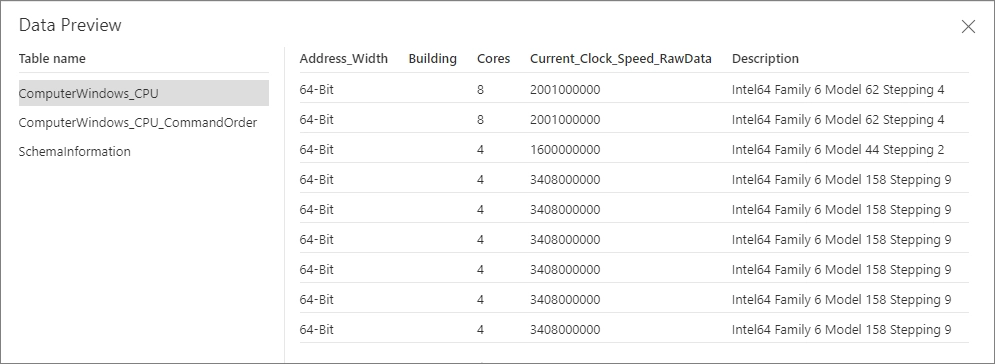
Properties
Standard Properties
Each table integrates standard properties such as Organization, Location, Domain, and Platform by default, which enables filtering at each level based on the base data. This simplifies filtering based on base data since no aggregation across different hierarchy levels is necessary; filters can be applied directly at the respective table. The assignment of these base data occurs at the segment level and is integrated into the respective tables during the generation of the data source. For example, an organization or location assigned to a hardware object like a computer (Windows) is also made available in subordinate tables like the CPU or RAM table.
The following properties from the base data are always included in the tables:
- Building: Building assignment
- Domain: Domain assignment
- Floor: Floor assignment
- Organization: Organization assignment
- Platform: Platform assignment (IaaS, PaaS, SaaS, …)
- Room: Room assignment
- Site: Location assignment
This structured integration of standard properties in all tables enables consistent and efficient data analysis and management across all levels.