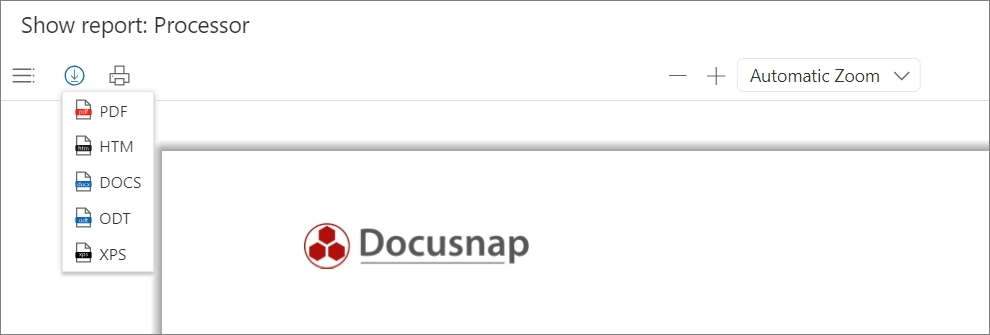Reporting
3 minute read
Introduction
Reporting is a central component of IT infrastructure documentation. It allows for the clear and appealing presentation of aggregated information. As described in the “Data Sources” section, Docusnap365 has extensive data on IT infrastructure. For efficient report creation, it is crucial to selectively extract information from these data sources to achieve optimal results. After setting up a data source, one or more reports can be created based on it, which serve for further analysis and use.
Terminology
It is important to understand the following terms to work effectively with Docusnap365:
- Data Sources: They extract information to a central location, serving as the basis for report creation.
- Reports:
- Create: Definition of the report content including required data and information as well as formatting.
- Generate: Creation of a report based on the defined report template and filled with data from the data sources.
- Update: Regeneration of the report to provide access to current data.
- Report Template: Customization of the cover page and headers and footers to visually optimize the report.
Automatic Report Creation
In Docusnap, reports can be automatically created directly from a data source, which significantly simplifies the creation process and quickly delivers results. This functionality, available for both hierarchical and tabular reports, makes getting started with reporting particularly efficient. Additionally, this automation has the advantage of not requiring in-depth technical knowledge, saving time and resources.Automatic Report Creation
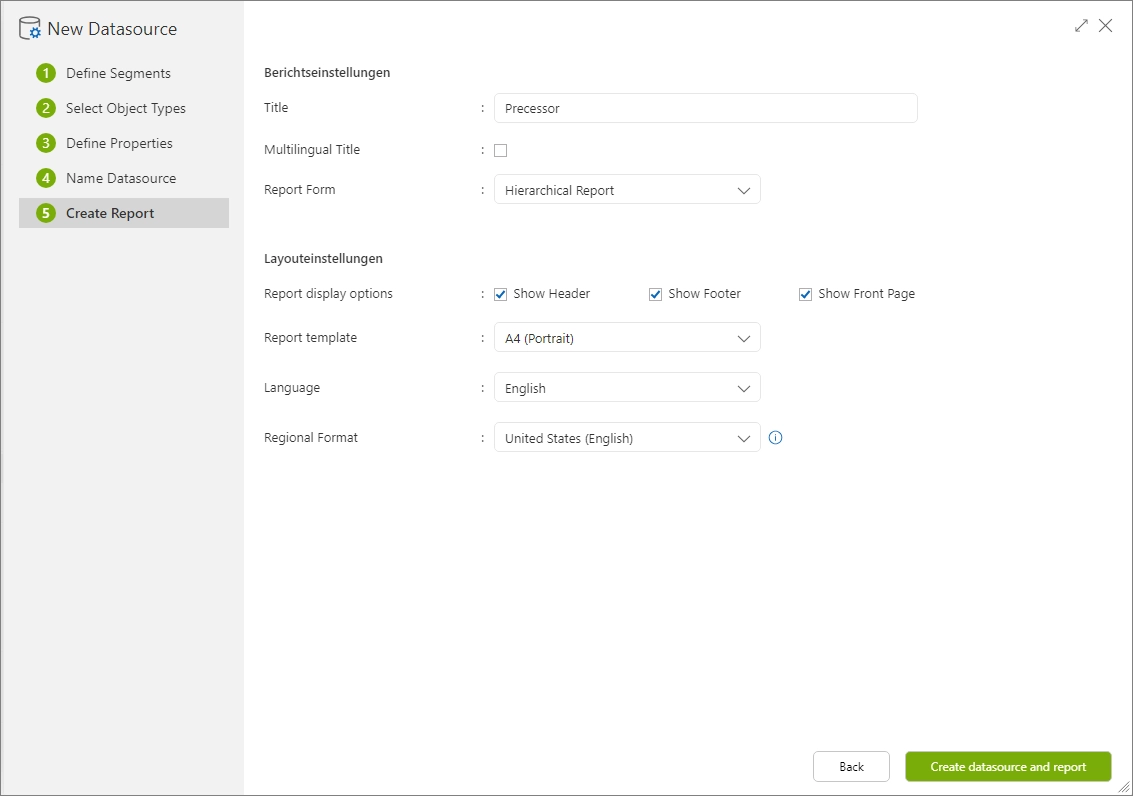
Report Forms: Hierarchical, Tabular, and Blank Reports
Hierarchical Report
A hierarchical report organizes information according to a specific hierarchy or structure to present complex data clearly. These reports group the data by different hierarchy levels. They typically start with general data at the top level and become more detailed as you delve deeper into the data structure.
Tabular Report
A “tabular report” displays data in a simple, flat table without hierarchical divisions. These reports are clear and easy to understand as they present information row by row. They are particularly suitable for presenting simple and clear data where no differentiation of various levels or categories is necessary. Tabular reports are ideal for straightforwardly analyzing specific data sets.
Blank Report
A blank report is a highly customizable format that is initially provided without data to offer maximum design freedom. Users can design the layout and data structure as needed, ideal for transforming hierarchical data into a clear, tabular format. This type of report is especially useful when the final data arrangement and presentation method need to be flexibly adapted to specific user requirements.
Reports in Docusnap365
Data Management
After a data source has been defined and saved, data extraction and saving occur. The status of the data source informs about the need for an update due to changes that must be manually initiated. A single data source can be used to generate unlimited reports. Both when creating and modifying a report, the data source and report are automatically updated, with the Status indicating the current state of both.
Configuration Area
In the configuration area, accessible via the gear icon at the top right, data sources and reports can be defined and customized. This area offers options for creating, editing, and generating reports. Completed reports are presented in the documentation area, where they can be accessed and exported.
Documentation Area
In the main menu under the sections “Documentation” and “Reports,” created reports can be accessed, exported, and updated.
Report Formats
By default, reports in Docusnap365 are displayed in PDF format. If necessary, they can also be downloaded in other formats such as DOCX, ODT, XPS, and HTM.