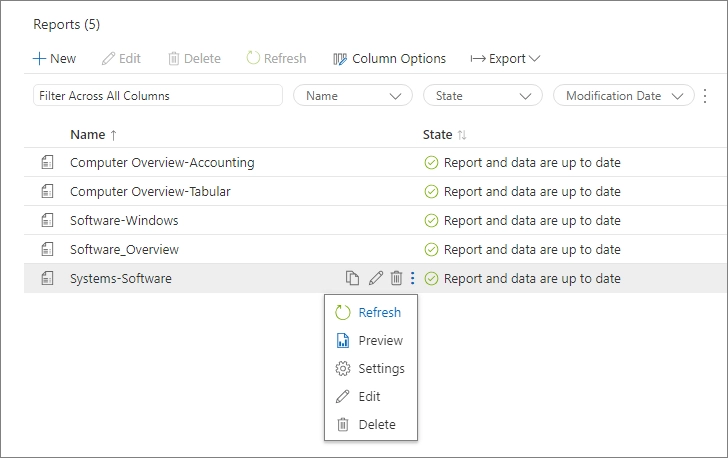Status Information
less than a minute
Status Information
In the table view of reports, the “Status” column displays the current state of the report. The following statuses may occur:
- Report and Data are up-to-date: Both the report and the underlying data are current.
- Report is being created: The report is currently in the creation phase.
- Report is outdated: The report no longer reflects the current status of the underlying data.
- Data source is being generated: The data source for the report is currently being created.
- Data source generation failed: An error occurred during the creation of the data source for the report.
- Report and Data are outdated: The inventory data are more current than the data in the data source and report.
- Error in generation: There was an error during the generation of the report, preventing correct creation.
- Report is editable: The report is accessible and can be edited or updated.
Refresh
Through the context menu, the selected report can be refreshed, where both the underlying data source and the report itself are regenerated. Any refresh or regeneration of a report is based on the current data status. Data are only updated if they are considered outdated, for example, after a new inventory or if the user has added their own changes.