DNS Server Discovery
2 minute read
Introduction
A functioning name resolution of IP addresses into names readable for us, is an elementary requirement for the operation of modern networks. The network service DNS (Domain Name System) is provided by Microsoft servers starting from the version “Windows Server 2000” with the role “DNS server”. The aim of the discovery is to collect comprehensive information about the service configuration, security settings, recursion and forwarding settings, zone information and much more.
General
For the successful discovery of Microsoft DNS servers via the “DNS” wizard, information must be entered in the input and selection fields provided for this purpose. The selection of the Enterprise Gateway and the basic data as well as the possible and valid notations for domain, username, IP address, IP address ranges and hostname can be found in the Wizards manual.
“DNS” Wizard
The IPv4 address, the hostname or the fully qualified domain name (FQDN) of Windows servers with DNS service must be entered in the “Server name” input area. “Server name”, “Username” and “Password” always form a closed unit. A new line is inserted via the “New” button. After the job has been transferred to the Docusnap Enterprise Gateway, each entry is processed individually.
With the “Search DNS server” comfort function, after specifying an Active Directory domain, all DNS servers of the “Active Directory integrated” type are automatically identified and entered in the server list. Alternatively, Windows servers can be imported into the server list using the “CSV Import” function. A corresponding template can be downloaded via the “i” symbol next to the “CSV Import” button. Further information can be found in the Wizard Wizard manual.
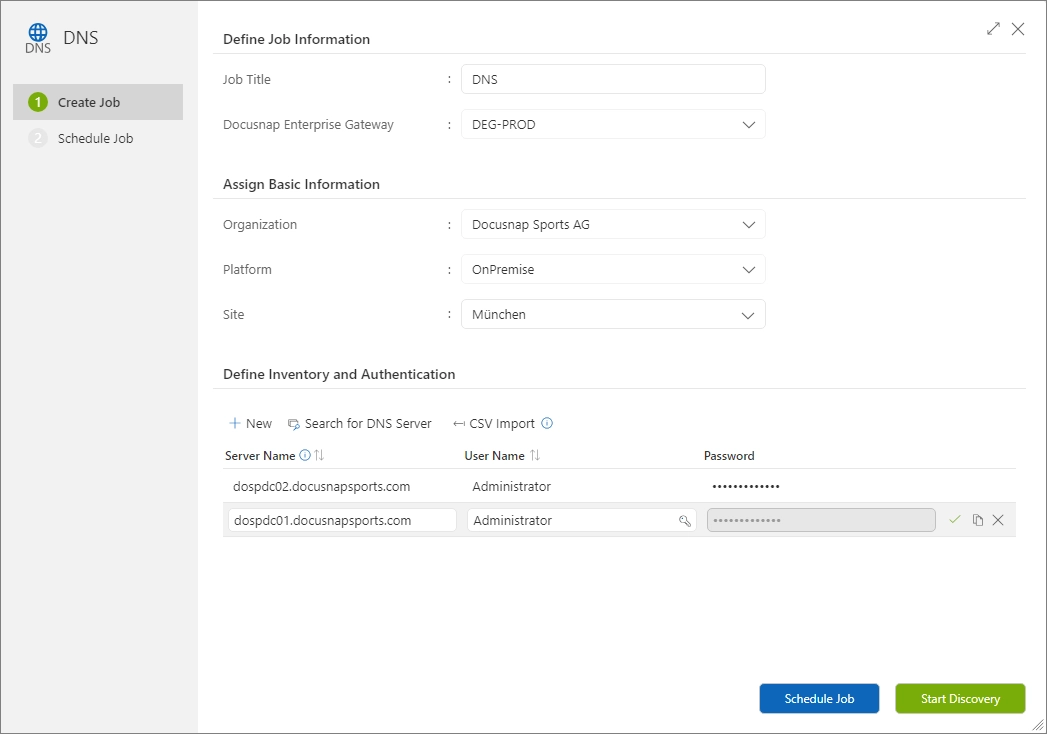
Discovery-DNS.exe
Docusnap365 offers with the Discovery-DNS.exe the possibility to obtain the DNS server data of a Windows server without using the Docusnap Enterprise Gateway. The simplest use case is to run Discovery-DNS.exe by double-clicking on the corresponding Windows server with an active DNS service. The resulting output files can subsequently be imported into Docusnap365 via an import job.