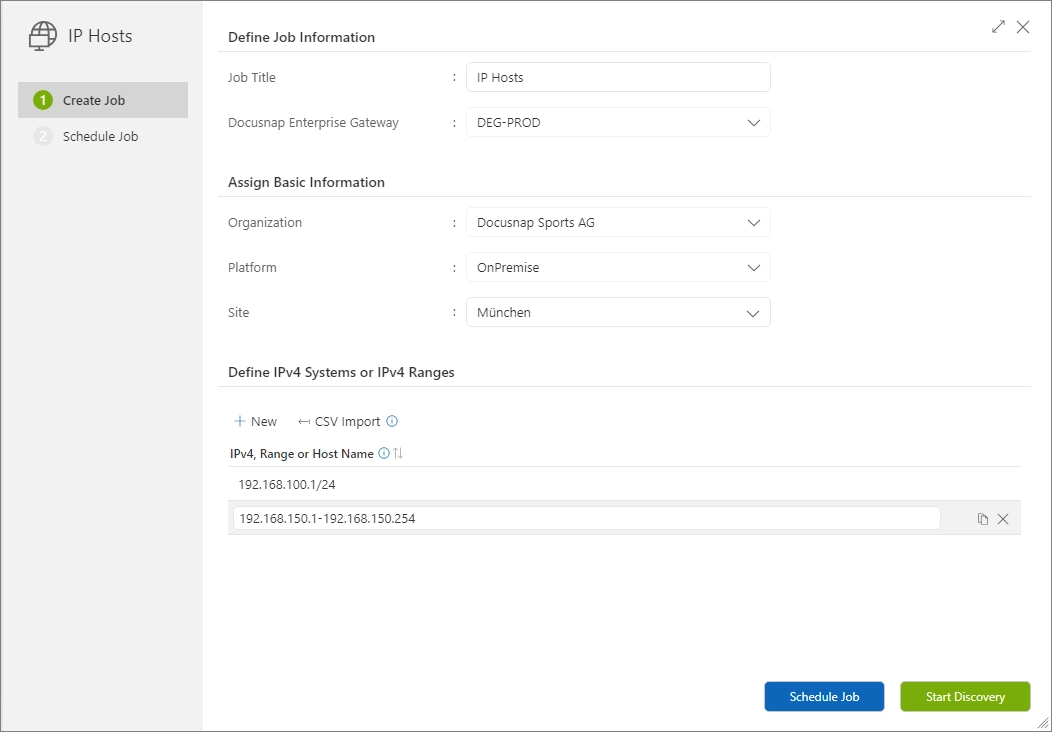IP Host Discovery
2 minute read
Introduction
In the context of IP host discovery, host discovery is performed in an IP network, based on the free programming interface PCAP. The aim of the IP host discovery is to identify all active network nodes in a network segment. In addition to the basic IPv4 information IP and MAC address, an attempt is made to determine the most accurate information possible about the operating system, open ports, uptime and manufacturer. Docusnap365 removes all existing IP hosts on the specified network before starting the discovery process. If an active network node already exists in the Hardware, System or Network segment, it will no longer be listed in the IP Hosts section.
The list of “IP hosts” provides a daily updated list of all active network participants of a network, which have not yet been inventoried with Docusnap. Based on this information, further discovery processes or analyses can be carried out in a targeted manner. The following questions can be clarified:
- Are there unknown network participants?
- Which operating system is hidden behind an IP address?
- Which ports are open?
General
For the host detection that can be performed with the “IP hosts” module, only the network area to be searched must be specified. The selection of the enterprise gateway and the basic data as well as the possible and valid notations IP address and IP address ranges can be read in the wizard manual.
Wizard “IP Hosts”
An IPv4 address, a hostname or an IPv4 address range must be entered in the “Credentials” area. A new line is inserted via the “New” button. After the job is submitted to the Docusnap Enterprise Gateway, each entry is processed individually. Overlapping IPv4 addresses and IPv4 address ranges are not checked by the Docusnap Enterprise Gateway.