Docusnap Enterprise Gateway
2 minute read
Introduction
The Docusnap Enterprise Gateway serves as the interface between the customer network and Docusnap365. Any number of Docusnap Enterprise Gateways can be registered on each Docusnap365 contract (subscription).
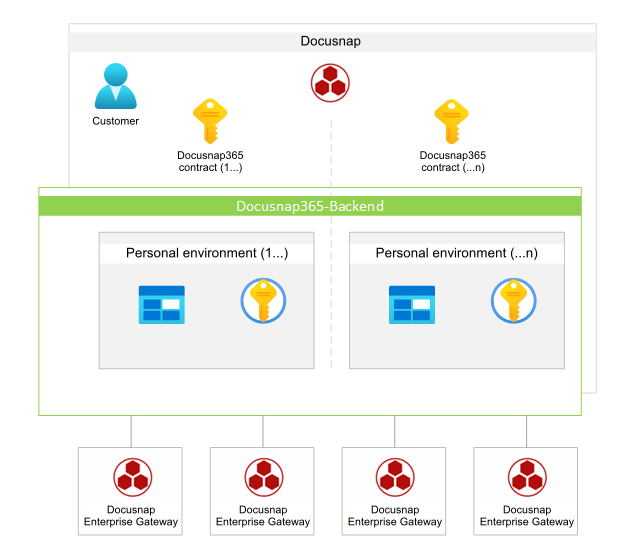
The Docusnap Enterprise Gateway is a classic Windows application consisting of a Windows service and a WPF application for configuration.
Tasks
The main task of the Docusnap Enterprise Gateway is to execute discovery jobs to collect information about the IT infrastructure. After creating an discovery job via the Docusnap365 web application, an information package is sent to the Docusnap Enterprise Gateway containing all the information to perform an discovery.
Basically, there is the one-time (interactive) and the repeated (scheduled) order type. In the case of an interactive job, the discovery process is started immediately. In the scheduled job type, the Docusnap Enterprise Gateway creates the future execution schedule and executes the discovery jobs independently and automatically according to the desired schedule.
Each discovery module generates information during execution, which is then stored encrypted in files. After the discovery process is completed, the files are transferred, prepared and stored in the individual data storage.
In addition to discovery, the Docusnap Enterprise Gateway performs other tasks:
- Communication
- Data transfer
- Update
Communication
The coupling of the Docusnap Enterprise Gateway with Docusnap365 takes place via the Azure IoT Hub using a secured connection (HTTPS) and the “Advanced Message Queuing Protocol (AMQP)” via HTTPS. This interface is used to pair the Docusnap Enterprise Gateway, receive jobs, and transmit status information. The following outgoing ports must be open for successful communication:
- AMQP via Websockets - Port 443
- HTTPS - Port 443
Data transfer
To ensure secure transfer of data to and from the isolated data store, all requests must be made over HTTPS. For additional security, SAS (shared access signature) tokens are used to transfer data to minimize the risk of eavesdropping. SAS tokens are requested through the secured connection to Azure IoT Hub. The use of these SAS tokens is mandatory for every access.
Update
Discovery modules, also called “plugins” in Docusnap jargon, have been implemented in Docusnap365 in such a way that they can be updated without reinstalling the Docusnap Enterprise Gateway. The plugins are stored in the directory “%ProgramData%/Docusnap/EnterpriseGateway/Plugins”. When new plugins are released or after a bug is fixed, the Docusnap Enterprise Gateway independently updates the affected plugins.